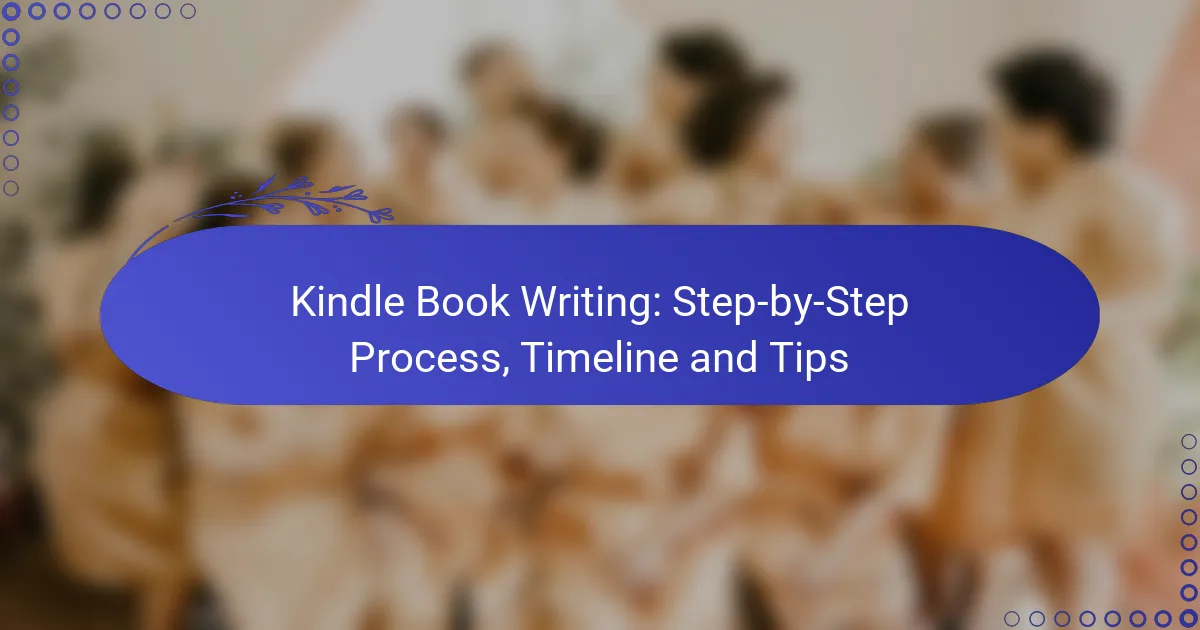Writing a Kindle book requires a systematic approach that encompasses outlining, drafting, editing, formatting, and publishing. The timeline for completion can range from a few weeks to several months, depending on various factors such as the author’s experience and the complexity of the topic. By understanding your audience and utilizing effective content strategy, you can create engaging content that stands out in the competitive Kindle marketplace.

How to Write a Kindle Book Step-by-Step?
Writing a Kindle book involves a structured approach that includes outlining, drafting, editing, formatting, and publishing. Each step is crucial for creating a polished final product that can reach a wide audience on Amazon.
Outline creation
Creating an outline is the first step in writing a Kindle book. It helps organize your thoughts and ensures a logical flow of ideas. Start by defining your main topic, then break it down into chapters or sections, listing key points you want to cover in each.
A clear outline can save time during the drafting process. Consider using bullet points or numbered lists to keep your outline concise and easy to follow.
Drafting process
The drafting process involves turning your outline into a complete manuscript. Focus on getting your ideas down without worrying too much about perfection. Aim for a daily word count to maintain momentum, typically between 500 to 2,000 words, depending on your schedule.
Remember to write in a style that resonates with your target audience. Use engaging language and examples relevant to your readers to keep them interested throughout the book.
Editing and proofreading
Editing and proofreading are essential for refining your manuscript. Start with self-editing, looking for clarity, coherence, and grammatical errors. Afterward, consider seeking feedback from beta readers or hiring a professional editor for a fresh perspective.
Proofreading should focus on catching typos and formatting inconsistencies. Reading your manuscript aloud can help identify awkward phrasing or errors that might be missed when reading silently.
Formatting for Kindle
Formatting your book for Kindle is crucial for a professional appearance. Use tools like Kindle Create or Scrivener to ensure your text meets Amazon’s formatting guidelines. Pay attention to font size, margins, and chapter headings to enhance readability.
Include a clickable table of contents and ensure that images are properly sized. This will improve the user experience for readers on various devices, from e-readers to tablets.
Publishing on Amazon
Publishing your Kindle book on Amazon is straightforward. Create an account on Kindle Direct Publishing (KDP), where you can upload your formatted manuscript and cover. Fill out the necessary details, including book title, author name, and keywords to help readers find your book.
Set your pricing strategy, considering factors like royalty options (35% or 70%) and market trends. Once everything is in place, hit publish, and your book will be available on Amazon within a few hours to a couple of days.
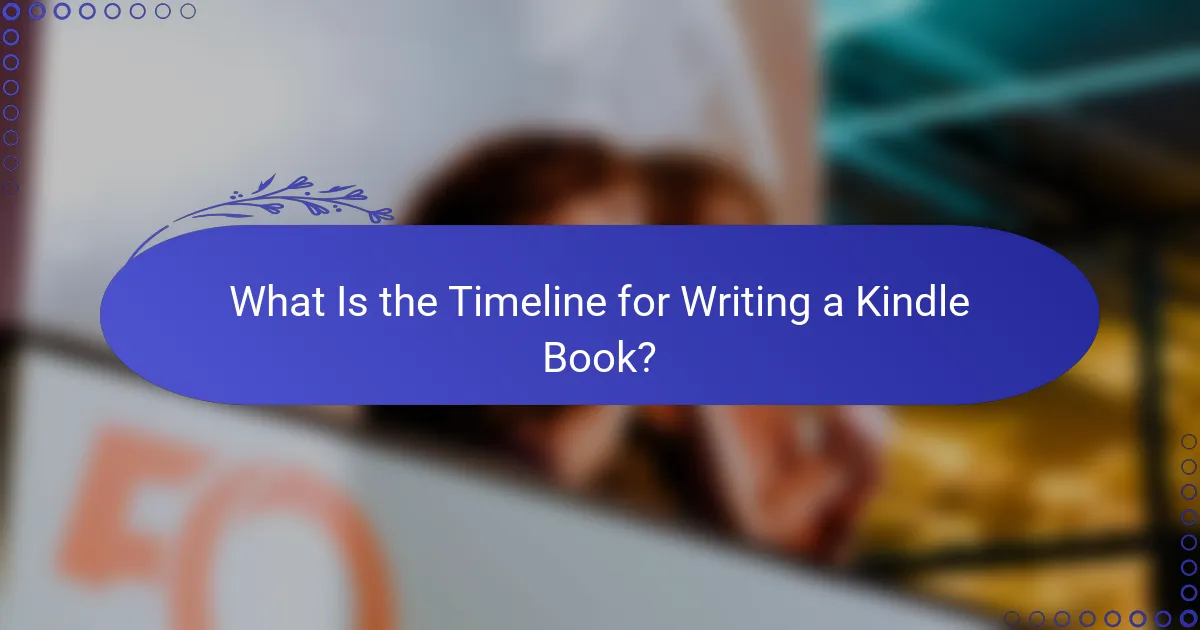
What Is the Timeline for Writing a Kindle Book?
The timeline for writing a Kindle book can vary significantly based on the author’s experience, the complexity of the topic, and the amount of time dedicated to writing each week. Generally, it can take anywhere from a few weeks to several months to complete a manuscript ready for publication.
Typical writing timeline
A typical writing timeline for a Kindle book often spans 1 to 6 months. For a straightforward non-fiction book, authors may spend around 4 to 8 weeks drafting the manuscript, followed by additional weeks for editing and formatting. Fiction writers might take longer, especially if they are developing intricate plots or characters.
Here’s a rough breakdown of the timeline:
- Planning and outlining: 1-2 weeks
- First draft: 4-8 weeks
- Editing and revisions: 2-4 weeks
- Formatting and publishing: 1-2 weeks
Factors affecting timeline
Other factors include the author’s availability and commitment. Those writing part-time may take longer than full-time authors. External influences, such as feedback from beta readers or editors, can also impact the overall timeline, potentially adding weeks or months to the process.

What Are the Best Tips for Kindle Book Writing?
To write a successful Kindle book, focus on understanding your audience, employing effective writing techniques, and utilizing Kindle Direct Publishing tools. These elements are crucial for creating engaging content that resonates with readers and meets publishing standards.
Understanding your audience
Identifying your target audience is essential for Kindle book writing. Consider their interests, preferences, and reading habits to tailor your content effectively. Research similar books in your genre to gauge what resonates with readers.
Engage with potential readers through social media or writing forums. This interaction can provide insights into their needs and expectations, helping you refine your writing approach.
Effective writing techniques
Utilize clear and concise language to maintain reader interest. Start with a compelling hook in the introduction to draw readers in, and ensure each chapter flows logically to keep them engaged. Aim for a balance between informative content and storytelling.
Incorporate elements like bullet points or numbered lists to break up text and highlight key information. This technique enhances readability and allows readers to absorb important points quickly.
Utilizing Kindle Direct Publishing tools
Kindle Direct Publishing (KDP) offers various tools to streamline the publishing process. Use KDP’s formatting guidelines to ensure your book meets technical requirements, such as file types and cover dimensions. This preparation is vital for a professional presentation.
Take advantage of KDP’s promotional tools, such as Kindle Countdown Deals and Free Book Promotions, to increase visibility and attract readers. These strategies can significantly boost your book’s reach and sales potential.
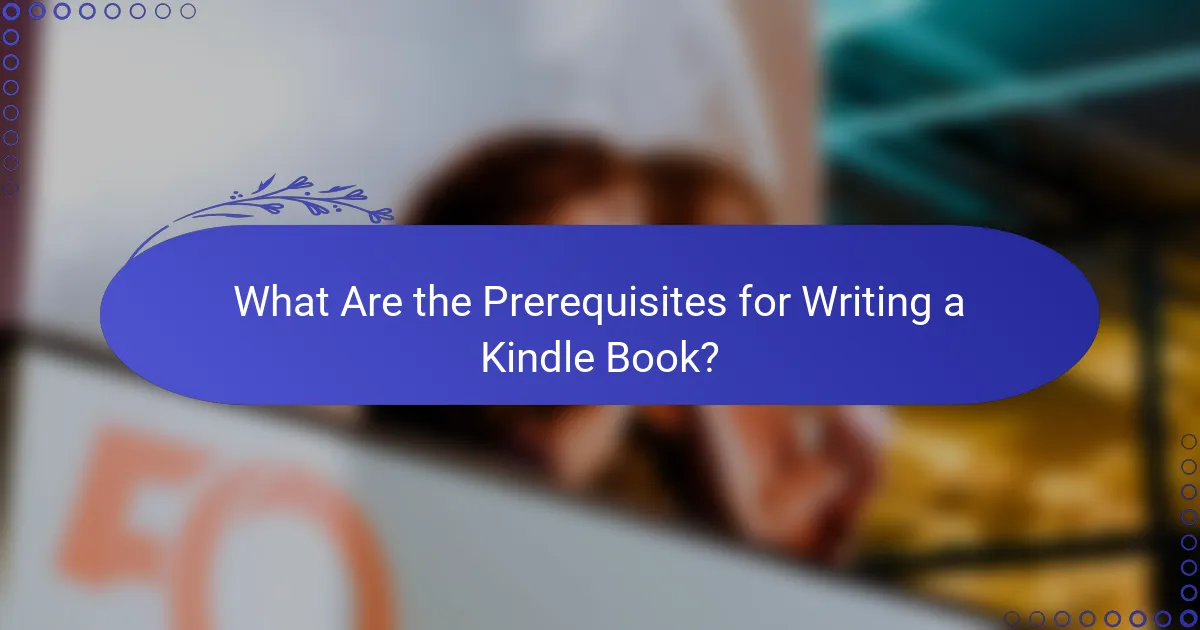
What Are the Prerequisites for Writing a Kindle Book?
To write a Kindle book, you need a solid grasp of writing skills, a clear idea of your target audience, and the right tools to format and publish your work. Understanding these prerequisites will streamline your writing process and enhance the quality of your book.
Required skills
Strong writing skills are essential for crafting a compelling Kindle book. This includes a good command of grammar, style, and narrative structure. Familiarity with storytelling techniques and the ability to engage readers are also crucial.
Additionally, research skills are important to ensure your content is accurate and relevant. Knowing how to analyze your audience’s preferences will help you tailor your writing to meet their expectations.
Necessary tools and software
Several tools can facilitate the writing and publishing process for your Kindle book. A word processor like Microsoft Word or Google Docs is essential for drafting your manuscript. These programs offer features such as spell check and formatting options that can enhance your writing.
For formatting your book for Kindle, software like Kindle Create or Scrivener can be very helpful. They allow you to structure your content properly and ensure it meets Amazon’s publishing standards. Consider using graphic design tools like Canva for creating eye-catching book covers.
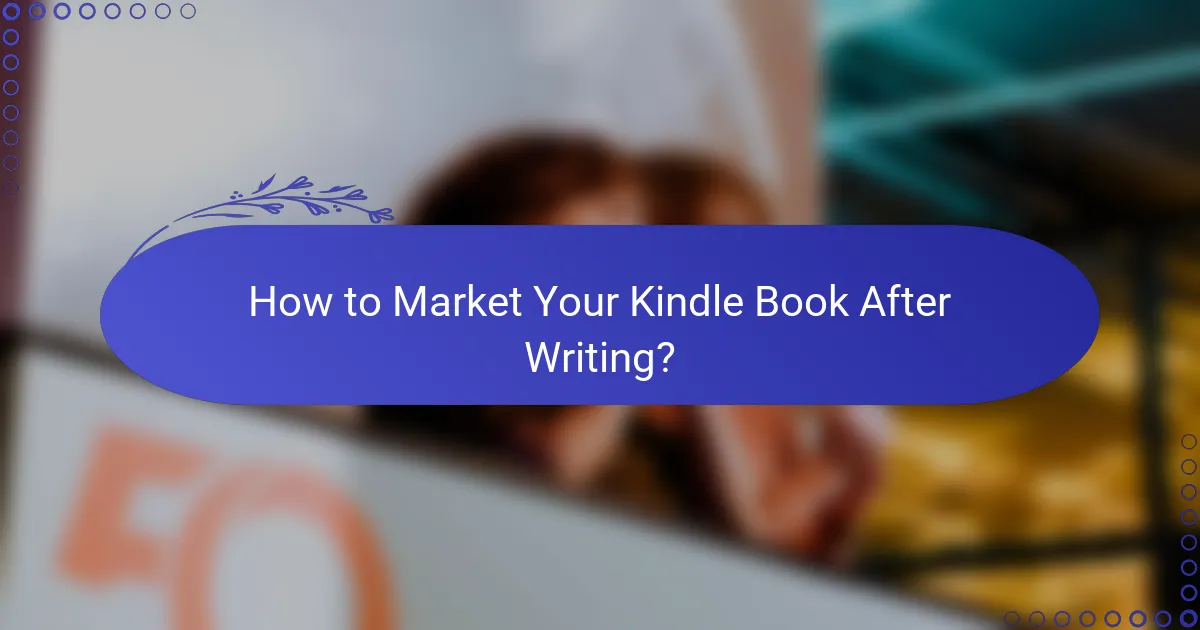
How to Market Your Kindle Book After Writing?
Marketing your Kindle book effectively involves a mix of strategies to reach your target audience and boost sales. Focus on social media, email marketing, and Amazon’s own marketing services to maximize your book’s visibility.
Social media strategies
Utilizing social media is crucial for promoting your Kindle book. Create engaging content related to your book’s themes, share behind-the-scenes insights, and connect with readers through platforms like Facebook, Instagram, and Twitter.
Consider joining relevant groups or forums where potential readers gather. Regularly post updates, run contests, or offer exclusive content to build interest and encourage sharing among followers.
Email marketing tips
Email marketing remains a powerful tool for reaching readers directly. Build an email list by offering a free chapter or a related resource in exchange for sign-ups. Use this list to share updates, promotions, and personal stories that resonate with your audience.
Segment your email list based on reader preferences to tailor your messages. Aim for a consistent schedule, such as monthly newsletters, to keep your audience engaged without overwhelming them.
Utilizing Amazon marketing services
Amazon offers various marketing services that can enhance your book’s visibility. Consider using Amazon Advertising to create targeted ads that appear in search results or on product pages, which can significantly increase exposure.
Additionally, take advantage of Kindle Unlimited and Kindle Countdown Deals to attract more readers. These programs can help you reach a wider audience and boost your book’s ranking on Amazon.
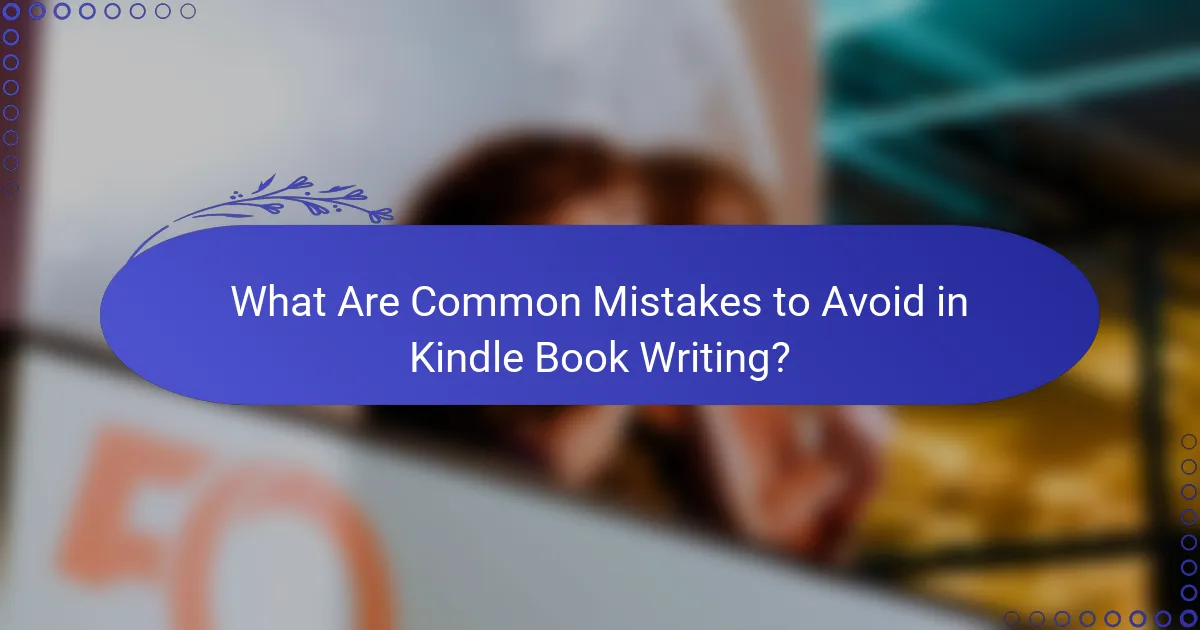
What Are Common Mistakes to Avoid in Kindle Book Writing?
Common mistakes in Kindle book writing can significantly impact your book’s success. Avoiding poor formatting, neglecting cover design, and ignoring keyword research are crucial to ensuring your book stands out and reaches its intended audience.
Poor formatting issues
Poor formatting can make your Kindle book difficult to read and unprofessional. Ensure that your text is properly aligned, uses consistent fonts, and has appropriate spacing. Tools like Kindle Create can help streamline this process.
Check for common formatting pitfalls, such as inconsistent chapter headings, incorrect paragraph indentation, and lack of hyperlinks for references. A well-formatted book enhances the reader’s experience and encourages positive reviews.
Neglecting cover design
Neglecting cover design can lead to a lack of interest in your book. A professional cover is often the first impression potential readers will have, so invest time or resources into creating an eye-catching design that reflects your book’s genre and content.
Consider hiring a graphic designer or using platforms like Canva to create a compelling cover. Ensure that the title and author name are clearly visible, even in thumbnail size, as many readers browse on mobile devices.
Ignoring keyword research
Ignoring keyword research can limit your book’s visibility on Amazon. Keywords help categorize your book and make it easier for readers to find. Use tools like Publisher Rocket or Amazon’s own search bar to identify effective keywords related to your book’s topic.
Incorporate these keywords into your book’s title, subtitle, and description. Aim for a mix of popular and niche keywords to maximize your chances of ranking higher in search results, ultimately increasing sales and downloads.