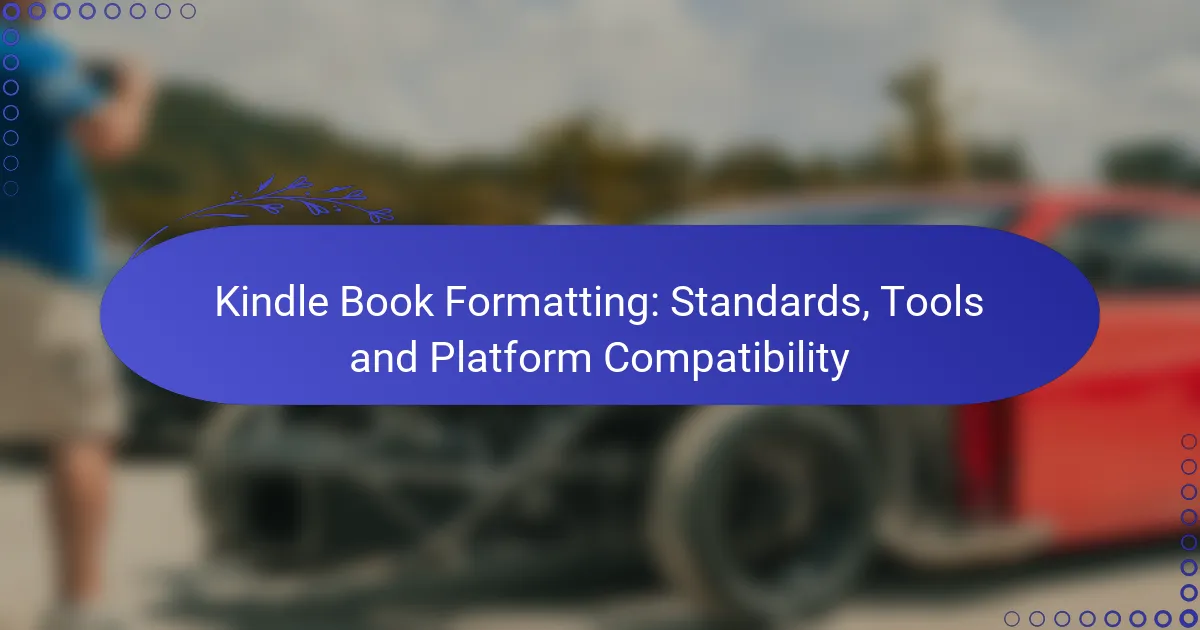Formatting your Kindle book correctly is essential for ensuring it displays well across all devices and apps. By utilizing the right tools and adhering to specific formatting standards, authors can enhance readability and improve the overall user experience. This guide will help you navigate the best practices for Kindle book descriptions, making the publishing process smoother and more efficient.

What Are the Best Tools for Kindle Book Formatting?
The best tools for Kindle book formatting streamline the process of preparing your manuscript for publication on Amazon. These tools vary in complexity and features, catering to different author needs and technical skills.
Scrivener
Scrivener is a popular writing software that offers robust formatting options for Kindle books. It allows authors to organize their manuscripts into sections and easily export them in Kindle-compatible formats like MOBI or EPUB.
When using Scrivener, take advantage of its built-in templates specifically designed for eBooks. This can save time and ensure your formatting meets Kindle standards. Remember to review the final output to make adjustments as needed.
Calibre
Calibre is a free, open-source eBook management tool that provides powerful formatting capabilities. It supports a wide range of eBook formats and allows for easy conversion to Kindle formats.
Using Calibre, you can edit metadata, adjust formatting, and even create eBook covers. However, be cautious with complex layouts, as they may not convert perfectly. Always test your final product on a Kindle device or app.
Adobe InDesign
Adobe InDesign is a professional desktop publishing software that offers advanced formatting features for Kindle books. It is ideal for authors who want complete control over layout and design.
InDesign allows you to create visually rich eBooks, but it has a steeper learning curve. Ensure you export your project using the correct settings for Kindle compatibility, such as exporting to EPUB format and optimizing for reflowable text.
Vellum
Vellum is a user-friendly formatting tool specifically designed for Mac users. It simplifies the process of creating beautifully formatted eBooks for Kindle and other platforms.
With Vellum, you can easily apply styles, add images, and create a table of contents with just a few clicks. While it is a paid software, many authors find the investment worthwhile for its ease of use and high-quality output.
Kindle Create
Kindle Create is Amazon’s official formatting tool for Kindle books, designed to help authors prepare their manuscripts for publication. It offers a straightforward interface and guides users through the formatting process.
This tool is particularly useful for those who are new to eBook publishing, as it provides templates and automatic formatting options. However, it may not offer as much customization as other tools, so consider your specific needs before choosing it.
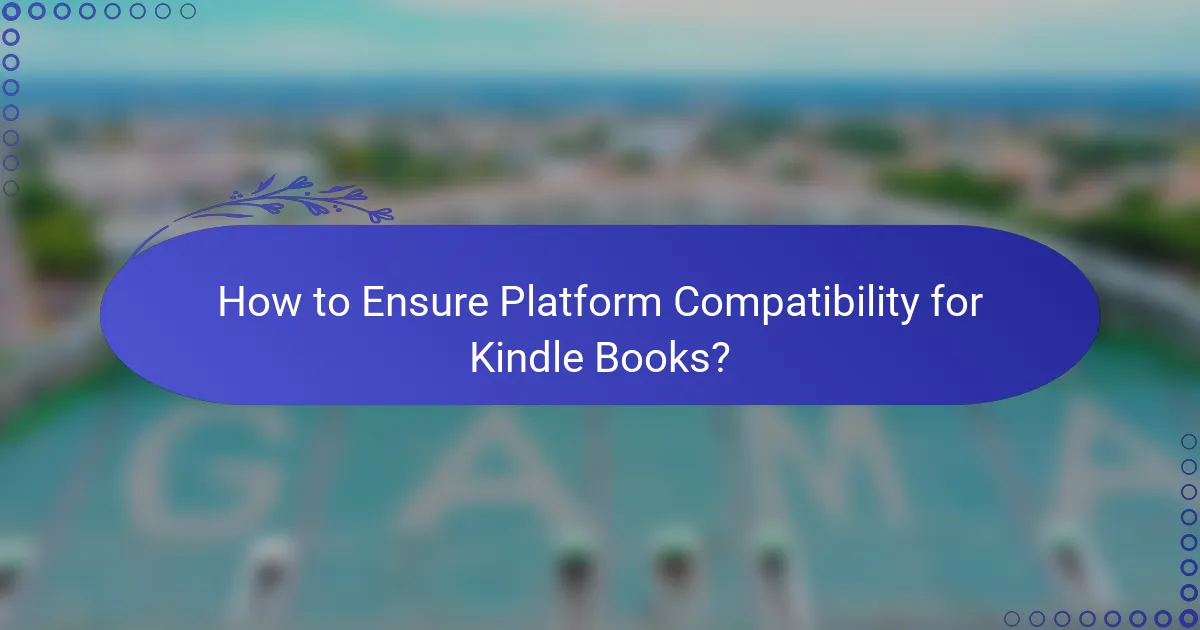
How to Ensure Platform Compatibility for Kindle Books?
To ensure platform compatibility for Kindle books, authors must adhere to specific formatting standards and utilize the right tools. This approach guarantees that the book displays correctly across various Kindle devices and apps.
Supported Formats
Kindle supports several file formats, including MOBI, AZW, and EPUB. While MOBI is the traditional format for Kindle, newer devices also accept EPUB files, which can be converted easily using tools like Calibre.
When preparing your manuscript, ensure it is saved in one of these supported formats to avoid compatibility issues. Using the right format helps maintain the integrity of your layout and design across devices.
Testing on Kindle Devices
Testing your Kindle book on actual devices is crucial for identifying formatting issues. Use a range of devices, such as Kindle Paperwhite, Kindle Fire, and the Kindle app on smartphones, to see how your book appears.
Pay attention to font sizes, images, and overall layout. This step can help you catch problems that might not be visible in software previews, ensuring a smooth reading experience for users.
Using Kindle Previewer
Kindle Previewer is a free tool that allows authors to see how their book will look on different Kindle devices. It simulates various screen sizes and formats, providing a comprehensive view of your book’s layout.
To use Kindle Previewer effectively, upload your formatted file and navigate through the different device options. This tool helps you make necessary adjustments before publishing, reducing the likelihood of errors that could affect reader satisfaction.

What Are the Key Formatting Standards for Kindle Books?
The key formatting standards for Kindle books ensure that your content displays correctly across various devices. Adhering to these guidelines helps improve readability and user experience, which can enhance your book’s success on the platform.
Font and Size Guidelines
Kindle books support a variety of fonts, but the most commonly used are standard fonts like Times New Roman and Arial. The recommended font size is typically between 10 and 12 points for body text, ensuring clarity without overwhelming the reader.
It’s crucial to avoid excessive font styles or sizes, as this can disrupt the reading experience. Stick to a consistent style throughout your book to maintain a professional appearance.
Image Resolution Requirements
Images in Kindle books should ideally have a resolution of 300 DPI (dots per inch) to ensure high quality on all devices. The recommended dimensions for images are at least 1000 pixels on the longest side, which helps maintain clarity when displayed on larger screens.
Using images that are too small can result in pixelation, while excessively large images may slow down loading times. Always optimize images for web use to balance quality and performance.
Table of Contents Structure
A well-structured Table of Contents (TOC) is essential for navigation in Kindle books. It should include clear headings and subheadings that correspond to the chapters and sections of your book, allowing readers to easily find what they need.
Utilize hyperlinks in your TOC to enhance usability, enabling readers to jump directly to their desired sections. Ensure that the TOC is formatted correctly in your eBook file, as this will affect how it appears on Kindle devices.
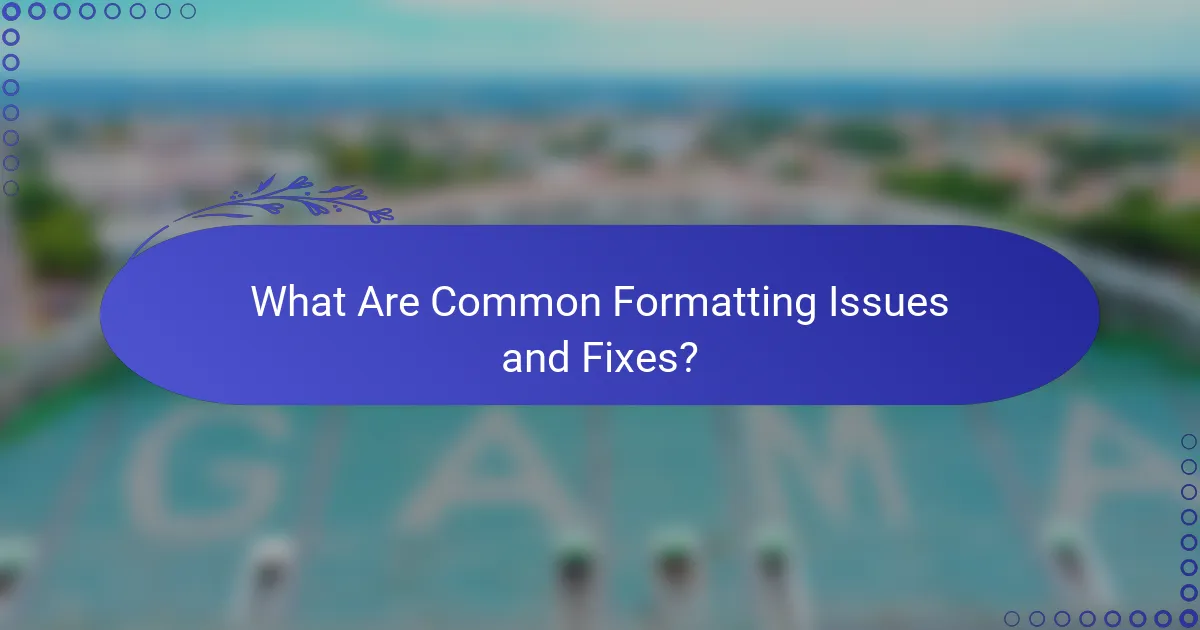
What Are Common Formatting Issues and Fixes?
Common formatting issues in Kindle books include text overflow, image alignment, and hyperlink malfunctions. Addressing these problems ensures a smoother reading experience and better compatibility across devices.
Text Overflow Problems
Text overflow occurs when content exceeds the designated space, leading to awkward breaks or missing text. This often happens with long paragraphs or improper use of formatting styles. To fix this, ensure that paragraph styles are consistent and avoid excessive use of non-standard fonts.
Use tools like Kindle Previewer to check how your text appears on different devices. If you notice overflow, consider breaking long paragraphs into shorter ones or adjusting font sizes to fit the content better.
Image Alignment Issues
Images may not align properly within the text, causing visual disruptions. This can occur due to incorrect image formats or sizes that are not optimized for Kindle. Always use JPEG or PNG formats and ensure images are resized to fit within the recommended dimensions for Kindle devices.
To maintain proper alignment, use the appropriate HTML tags for images and set alignment attributes as needed. Testing your book in Kindle Previewer can help identify and correct these alignment issues before publication.
Hyperlink Malfunctions
Hyperlink malfunctions can prevent readers from accessing external resources or navigating within the book. Common causes include broken links or incorrect formatting. Always double-check that URLs are complete and formatted correctly using the proper HTML anchor tags.
To avoid issues, consider using relative links for internal navigation and test all hyperlinks in the Kindle Previewer. This ensures that all links function correctly across various Kindle devices and apps.

What Are the Prerequisites for Kindle Book Formatting?
To format a Kindle book effectively, you need a clear understanding of the Kindle Direct Publishing (KDP) platform, specific file requirements, and the tools available for formatting. Familiarity with these elements ensures your book meets Amazon’s standards and displays correctly on Kindle devices.
Understanding Kindle Direct Publishing
Kindle Direct Publishing (KDP) is Amazon’s platform for self-publishing eBooks and paperbacks. It allows authors to upload their manuscripts, set pricing, and distribute their books globally. Understanding KDP’s guidelines is crucial for ensuring your formatted book adheres to their requirements, including file types and layout specifications.
Authors can choose between different royalty options, typically 35% or 70%, depending on the book’s price and distribution choices. Familiarizing yourself with these options can help maximize your earnings and reach a wider audience.
File Preparation Steps
Preparing your file for Kindle involves several key steps. First, ensure your manuscript is in a compatible format, such as .docx or .epub. Next, check that your book’s layout is clean, with proper headings, images, and hyperlinks, as KDP has specific guidelines for formatting elements.
It’s advisable to use tools like Kindle Create or Scrivener to streamline the formatting process. These tools help convert your manuscript into a Kindle-friendly format while maintaining the intended design. Always preview your book using the Kindle Previewer to catch any formatting issues before publishing.

How to Optimize Kindle Books for SEO?
To optimize Kindle books for SEO, focus on relevant keywords, metadata, and engaging content that attracts readers. Properly utilizing these elements can significantly improve your book’s visibility on Amazon and other platforms.
Keyword Research
Start by identifying keywords that potential readers might use to find your book. Tools like Google Keyword Planner or Amazon’s own search bar can help you discover popular search terms related to your genre. Aim for a mix of broad and specific keywords to capture a wider audience.
Once you have your keywords, incorporate them naturally into your book’s title, subtitle, and description. Avoid keyword stuffing, as this can lead to penalties from search engines and diminish the reading experience.
Metadata Optimization
Metadata includes your book’s title, author name, description, and categories. Ensure your title and subtitle contain primary keywords while remaining clear and engaging. Your book description should be compelling and informative, ideally including secondary keywords without compromising readability.
Select appropriate categories and tags that align with your book’s content. This helps Amazon’s algorithm categorize your book correctly, making it easier for readers to discover it in relevant searches.
Content Quality
High-quality content is crucial for SEO. Ensure your book is well-written, free of errors, and provides value to readers. Engaging content leads to positive reviews and higher ratings, which can boost your book’s visibility on Amazon.
Consider including a call-to-action at the end of your book, encouraging readers to leave reviews or share your book with others. Positive word-of-mouth can significantly enhance your book’s reach and SEO performance.
Promotional Strategies
Utilize social media, email newsletters, and author websites to promote your Kindle book. Share snippets, reviews, or behind-the-scenes content to generate interest. Collaborating with other authors or bloggers in your genre can also expand your audience.
Consider running promotional campaigns, such as discounts or free book days, to increase visibility and drive downloads. Monitor the results to see which strategies yield the best outcomes for your book’s SEO.